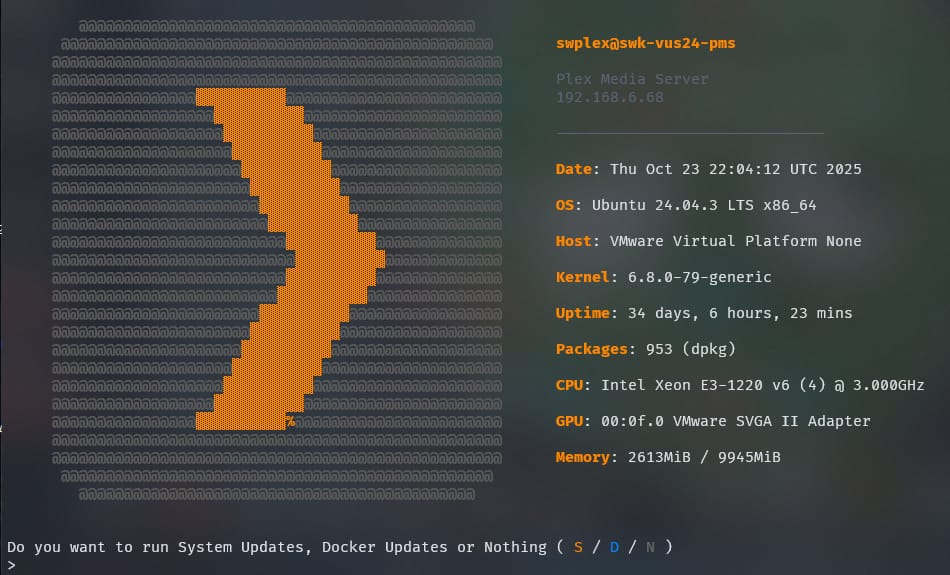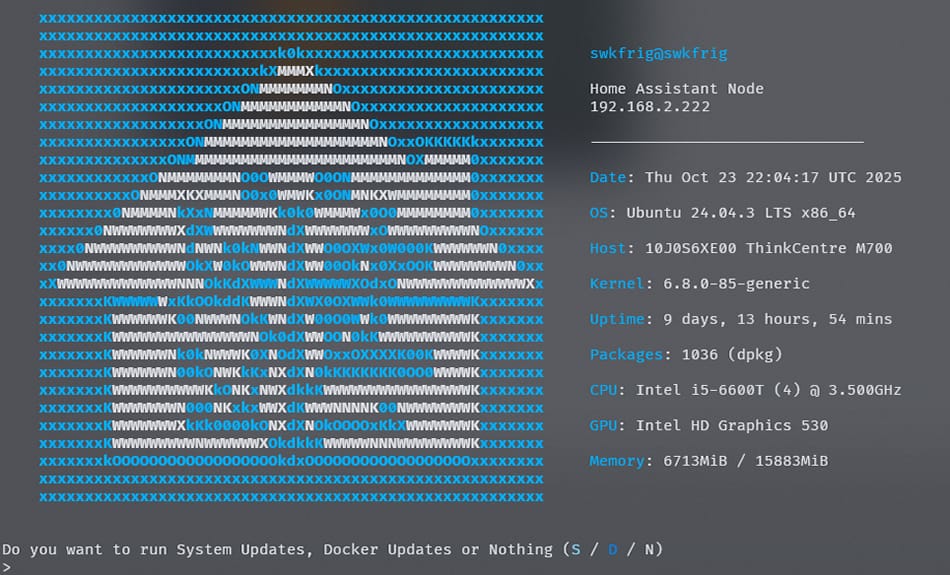Neofetch | All This Effort Just to Impress Myself Over SSH

I've messed around with Neofetch before, but recently I decided to give it another proper go.
If you’re not familiar, Neofetch is a lightweight command-line system info tool that spits out all the juicy details about your computer, usually right next to your operating system’s logo in glorious ASCII art.
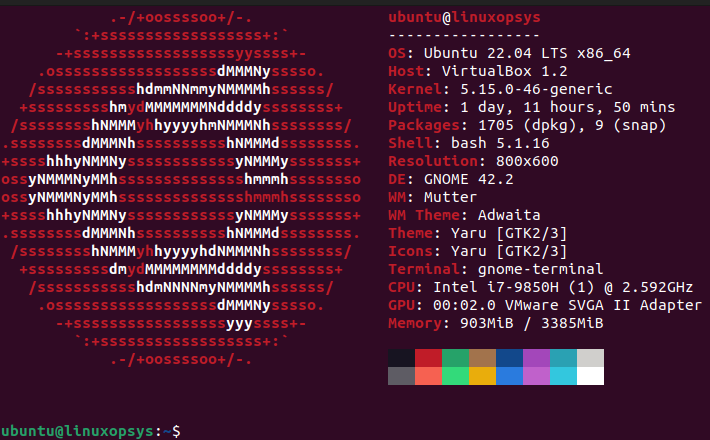
Using the default setup would’ve been totally fine... but of course, I couldn’t just leave it alone. I had to start tinkering. One thing led to another, and before I knew it, I’d spent several hours balls deep in config files and firing off way too many ChatGPT prompts.
There are still a few things I haven’t quite nailed, like pulling in Docker container details, but for now, it’s “good enough.” (Famous last words.)
Most of my time went into converting logos like Plex, Home Assistant, and Ghost Blog into halfway decent ASCII art, then obsessively fine-tuning their positioning until they looked just right.
💡 Tip
If you’re interested in experimenting with Neofetch and designing your own custom ASCII art, this post is definitely worth checking out.
I’ve got my main and most-used hosts all set up now, but there’s still plenty of work ahead before I can call the whole thing done.
Then again... does any tinkerer ever really finish?